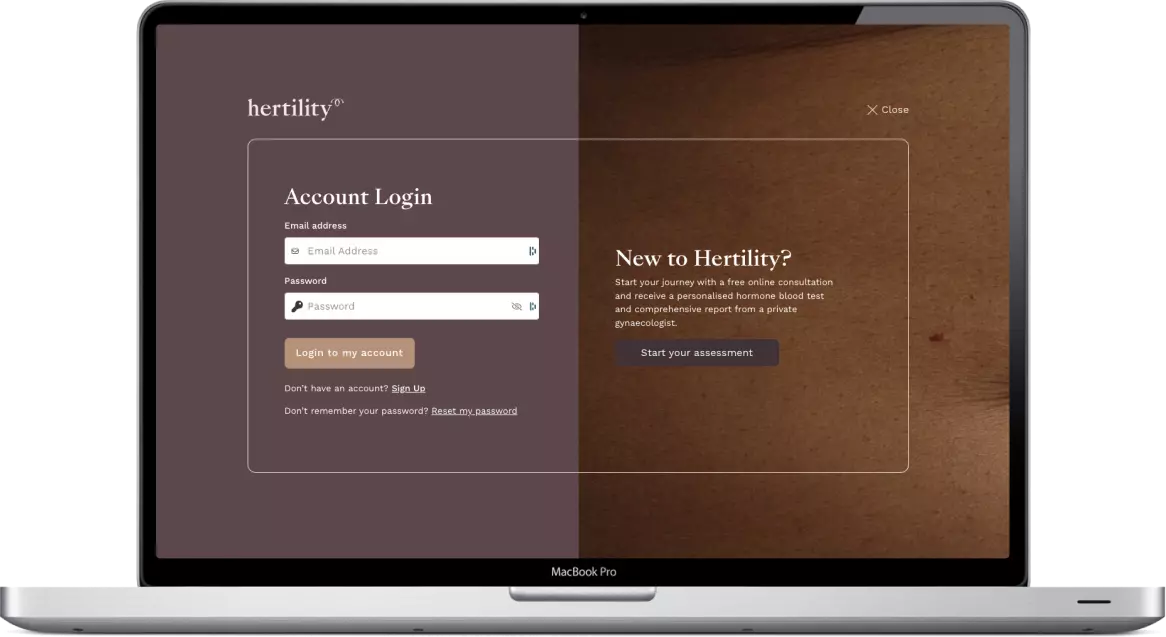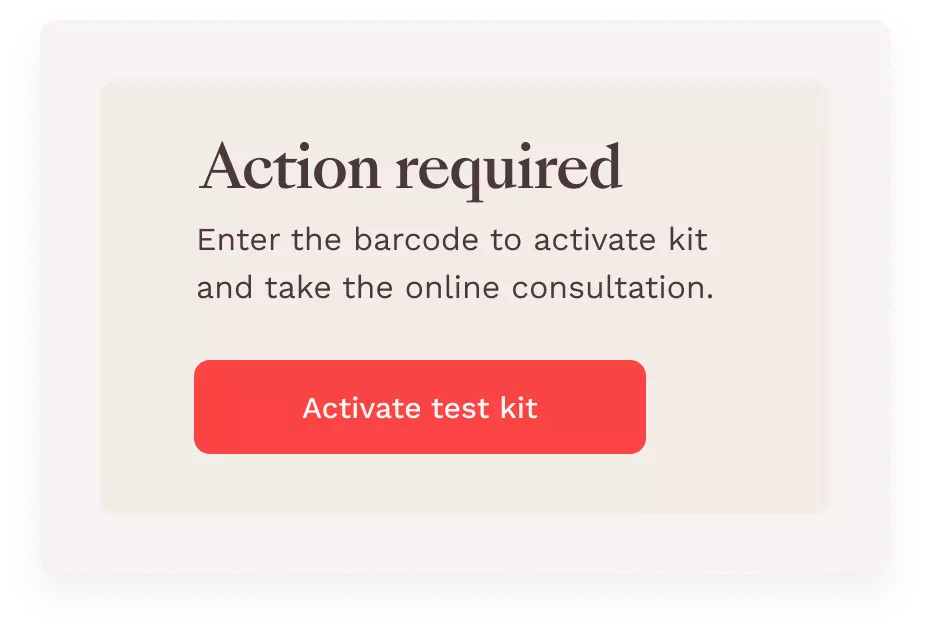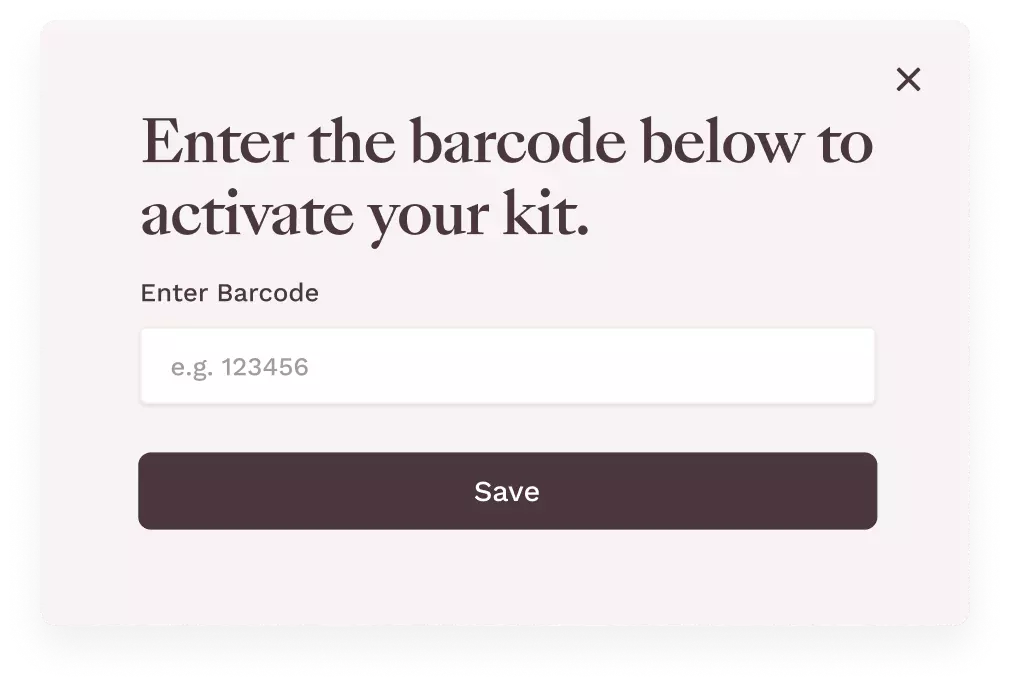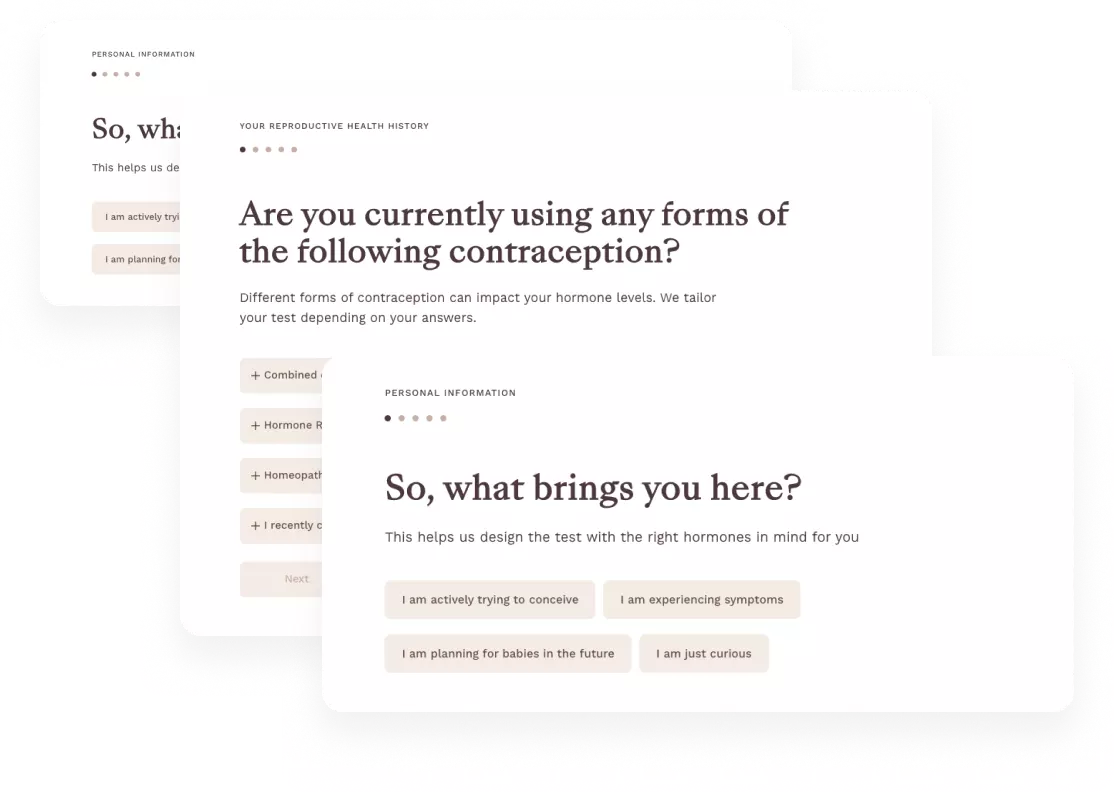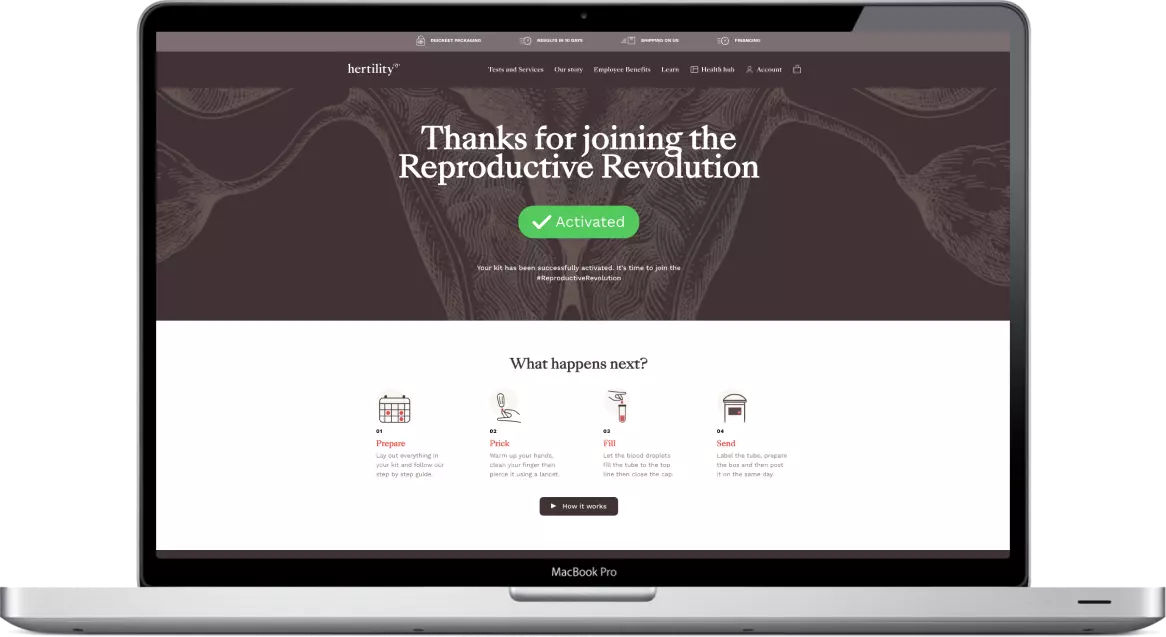How it works
2
Visit your orders and activate
Find your latest barcode order and click on the “Activate test kit” button to start the kit activation process.
3
Enter kit code
Use the 6-digit barcode number found on your sample return card to activate your kit.
4
Complete your assessment
Tell us about your symptoms, health history and biometrics. Our algorithm will analyse 1500+ data-points to create a hormone panel personalised to you.